What are the options for defining spawning cells?
Answer
When you click the Spawn balls from this cell radio button, you will be able to specify a series of additional options
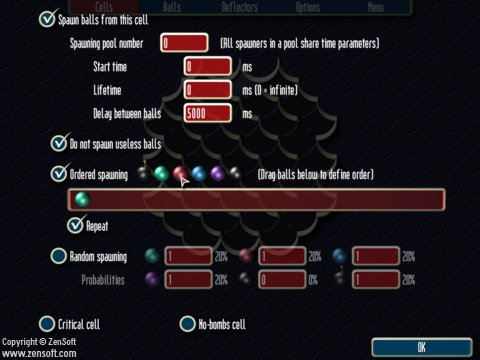
- Spawning pool number
- Spawning cells with the same pool number will share start time, lifetime, and delay between balls properties. One spawning cell from the pool will be selected at random each time a ball is to be released on to the playing field. If you want to have multiple balls released on to the playing field at the same time, each of the spawning cells must have a different spawning pool number.
- Start time
- This is the delay (in milliseconds) before the first ball will be spawned.
- Lifetime
- This is the duration (in milliseconds) that the spawning cell will continue to be active. A value of zero signifies that the spawning cell will continue to produce balls indefinitely.
- Delay between balls
- This is the time between the release of consecutive balls (in milliseconds). A single spawner cannot produce balls more often than about one every four seconds. If you wish to have balls released more often than this, you should place more than one spawning cell where the multiple spawning cells all share the same spawning pool number.
- Do not spawn useless balls
- With this selected, balls will only be spawned of colors that match the colors of balls and Zaxxoids already on the playing field.
- Ordered spawning
- With this option selected you can specify exactly the order of spawned balls and bombs. Click and drag the balls into the ball order field.
- Repeat
- Select this option and balls will continue to be spawned by repeating the pattern defined. If this option is not selected, the spawner will stop producing balls after the last ball of the defined pattern has been created.
- Random spawning
- Select this option to have random colored balls spawned by the cell. You must provide a probability for each ball color. Specifying a zero will result in that color of ball not being spawned.
Last Reviewed
This article was last reviewed on 25 Aug 2004.
For Additional Help
If you have a problem that you cannot resolve through our Support section, please write to Zensoft Customer Support.
Important Note: If you write to us because your issue is not listed on our web site, that means your problem is not a common one. Therefore, we need as much detail as you can give us. Be as thorough as possible in describing the problem so that we are able to help you as quickly as possible.
