The menus work fine, but when the actual game begins the screen display is corrupt.
Cause
Super Zentris uses two different video modes, one for its menus and one for actual game play. The menus are always in Standard VGA mode, 320x200 resolution with 256 colors. The game itself can be anywhere from 320x200 to 1024x768 resolution. If you have set a video mode that your video card does not support, the menus will work but the screen display will be corrupt or distorted when you try to start a new game.
Resolution
Run the SETUP.EXE program that is in your Super Zentris directory. Go to the Options menu and choose Video. Choose 320x200 for your video mode and Turbo Driver for your video driver, as follows:
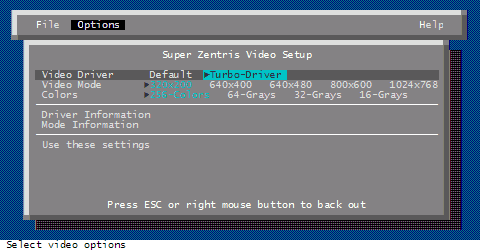
Save these settings and run Super Zentris. The problem should have resolved itself. If you wish, you can later experiment with higher resolutions or different drivers to see how far you can “push” your hardware.
Last Reviewed
This article was last reviewed on 08 Oct 2000.
For Additional Help
If you have a problem that you cannot resolve through our Support section, please write to Zensoft Customer Support.
Important Note: If you write to us because your issue is not listed on our web site, that means your problem is not a common one. Therefore, we need as much detail as you can give us. Be as thorough as possible in describing the problem so that we are able to help you as quickly as possible.
